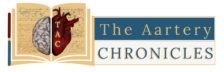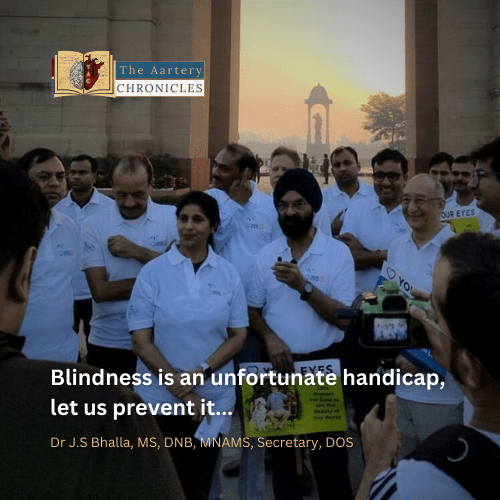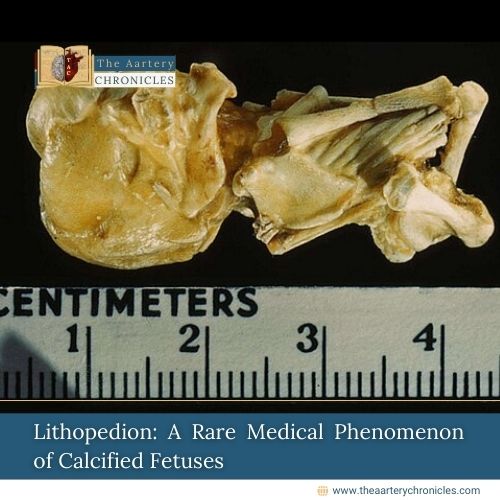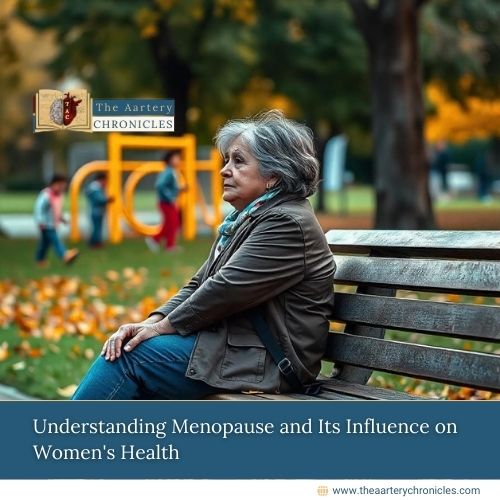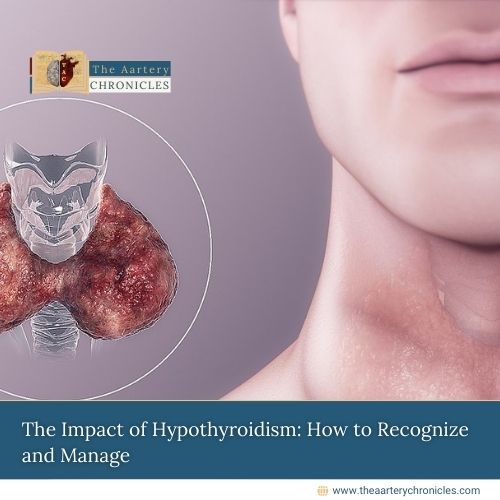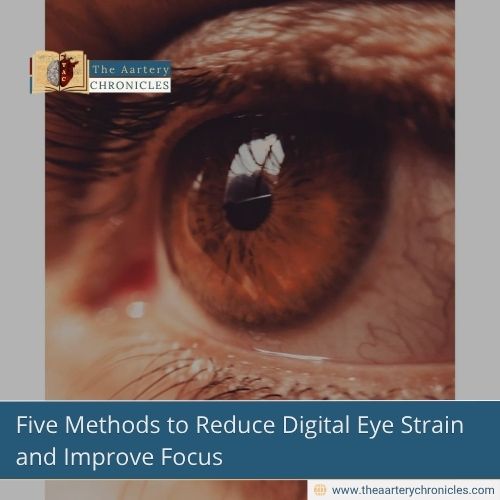
Five Methods to Reduce Digital Eye Strain and Improve Focus
Introduction
Most of us now live in a world of extended screen time, which has resulted in a rise in digital eye strain, also known as computer vision syndrome. Tired, burning eyes, migraines, and foggy focus after hours spent on a gadget are now common for students, professionals, and even youngsters. Too much screen time can strain your eyes and cloud your focus. These five simple, science-backed tips can help you stay sharp and comfortable.
Here’s your guide to reducing digital eye strain and boosting focus, so you can stay relaxed and productive no matter how long your to-do list gets
1. Adhere to the 20-20-20 Rule
Why: Staring at screens for prolonged periods wears out the eye muscles in charge of focusing and blinking, therefore causing dryness, tiredness, and unclear vision.
How to do it: Look at something at least 20 feet distant for 20 seconds every 20 minutes. This short pause enables your eyes to reset, lessens stress, and delays the appearance of headaches and fuzzy eyesight.
2. Blink fully and often
Why: Prolonged screen focus reduces our blink rate, leading to faster drying of the eye surface.
How to do it:
- Close your eyes for a brief time now and then or practice slow blinks when you feel your eyes becoming weary; make a deliberate effort to blink completely and gently.
- Consider using preservative-free lubricating drops (artificial tears) if your eyes are still dry.
3. Refine your display configuration
Why: The placement of your screen and lighting can either lessen or aggravate both physical and visual discomfort
How to do it:
- Set your screen about an arm’s length (20–28 inches or roughly 90 cm) distant, tilted slightly upwards, with the top of the monitor at or just below eye level6.
- Set screens to reduce overhead light and window glare. Adapt the screen brightness to fit the room.
- High-contrast screen settings and huge, readable fonts assist in minimizing squinting and exhaustion.

4. Schedule regular, organized breaks
Why: Extended, uninterrupted screen use aggravates ocular and muscular tiredness.
How to do it:
- Every one to two hours, leave the screen for at least ten to fifteen minutes.
- Your body and brain will also thank you; rise, stretch, or look out a window during pauses.
5. Help Your Eyes with Good Habits
Why: Little adjustments to your way of life add up to great eye comfort.
How to do it:
- Remain hydrated: Dehydration worsens dry eyes.
- Consider computer glasses or blue light filters: If you have prescription glasses and work at a desk, computer glasses or blue light filters may help to lessen glare and strain.
- Spend time outside: Natural light (in modest amounts) aids your eyes to rest and strengthens overall wellness.
Conclusion
If you still experience persistent symptoms—such as severe headaches, prolonged double vision, or ongoing blurry vision—see an eye doctor for a thorough evaluation. Sometimes eye strain can signal an underlying vision problem that needs personalized care.
References
- Digital Eye Strain- A Comprehensive Review – PMC
- Digital eye strain and its impact on working adults in the UK and Ireland – ScienceDirect
- Computers, Digital Devices, and Eye Strain – American Academy of Ophthalmology
- Paradigm of digital eye strain – JCHM
- Computer Vision Syndrome (Digital Eye Strain) – EyeWiki
- Digital Devices and Your Eyes – American Academy of Ophthalmology
- Spotlight on Digital Eye Strain – PMC
- Digital eye strain: prevalence, measurement and amelioration | BMJ Open Ophthalmology
- Computer vision syndrome | AOA
- Dr Yashvi Singh
- Medicine and Diseases,Public Health
- 7 August 2025
- 11:00
Reviewed by Dr Aarti Nehra (MBBS, MMST), & Dr Darshit Patel (MBBS)